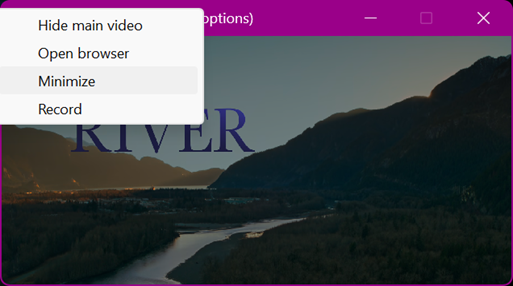|
WM
Capture 10 recording hints - 10001 Using
the PIP modes Download WM
Capture 10
PIP modes allow playback and recording in a small window
that duplicates the recording desktop window. When you are using the Background mode a ‘Detach’ button
is shown on WM Capture main screen. Click Detach to open the PIP window, then
click the PIP window to show the menu
You can hide the main recording window, record the main
window visible or hidden, open a browser and do other things while recording.
PIP mode is a unique feature of WM Capture. |
a